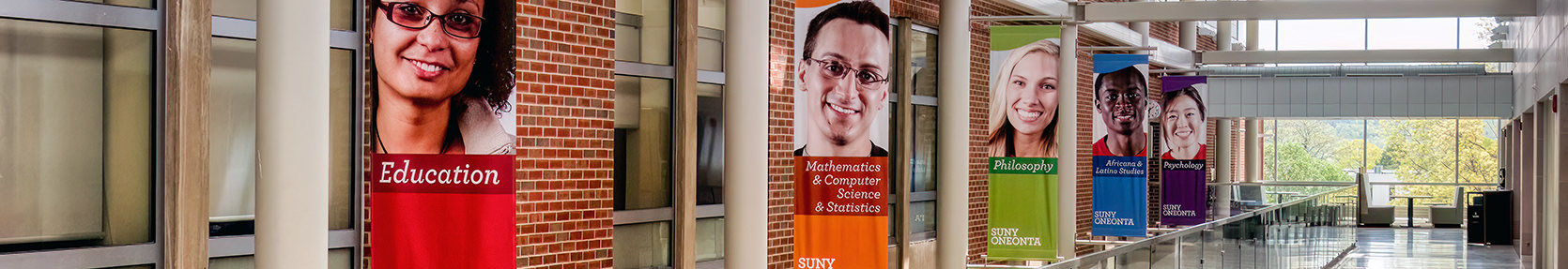
About Information Technology Services at SUNY Oneonta
Our Service Desk is available to provide assistance for all student technology questions and can schedule additional training for students and faculty/staff who are looking to learn more about the many software applications we provide. Students can also visit our online ITServices Portal to browse our Knowledge Base or to submit a request using our Service Catalog.
All students get the full Microsoft 365 service suite with home use rights for Microsoft Office on up to 5 personal devices and access to Microsoft Online Apps via the web with mobile apps available for both IOS and Android devices.
SUNY Oneonta has an extensive and robust campus WiFi network. All Residence Halls have coverage throughout the buildings as do academic and administrative buildings. In addition, we have robust outdoor WiFi in the main Academic Quad, outside the Milne Library, and outside many of our residence halls and we’re always working to expand our coverage. SUNY Oneonta is among the most wired universities in the country and our educational resources incorporate significant use of computer technology. Students living on campus can watch live and on-demand content through the Spectrum U TV streaming service. Students can request a phone line in their residence hall which offers both domestic and international calling.
Visitor WiFi Access
SUNY Oneonta offers 24-hour WiFi access for visitors. Steps to get connected:
- Connect to the Red Dragon Wi-fi SSID
- Go to the following link on your device: SUNY Oneonta Network Access
- Select Visitor Self Registration and follow the directions
Mission, Vision, and Values
Information Technology Services inspires, encourages and supports all members of the SUNY Oneonta community to use technology in pursuit of excellence in teaching, scholarship, civic engagement, and stewardship.
Information Technology Services strengthens SUNY Oneonta by providing innovative, reliable, secure and adaptable technology solutions to the faculty, staff, and students. We strive to build collaborative relationships with all members of the campus community so that we can fully understand and support all of the technology needs of our campus.
IT Services will be responsive, ethical and collaborative. We will minimize service interruptions and respond quickly when interruptions occur. We will respect our colleagues' and students' privacy and confidential information while also respecting SUNY Oneonta policies and legal requirements. We will find means of effective communication with our constituencies and ensure that IT operations are transparent.
We will be leaders within the learner-centered institutions of the SUNY system in the innovation, application, and implementation of information technology. IT services will work collaboratively within the SUNY system to share our innovations, discuss our challenges and work with other institutions to strengthen IT both at SUNY Oneonta and within the system.
Information Technology's core value is excellent service to the faculty, staff, and students of SUNY Oneonta. Excellent service is characterized by responsiveness, but founded on integrity, competence, and collaboration. We take great pride in helping others achieve their goals through the application of information technology.
We are curious, creative and collaborative individuals who thrive in the inclusive, higher education environment and are deeply committed to the mission of SUNY Oneonta. We constantly strive to engage our users through frequent and open communication in order to gain full understanding of their technology needs and challenges. As the use of technology expands in scope and mission criticality, we seek opportunities to build relationships, internally and externally, based on respect and shared vision toward addressing challenges, implementing sustainable solutions and realizing individual potential.
IT Services is committed to an equitable, diverse and inclusive work environment for our staff. We actively support SUNY Oneonta in the creation of a civil learning environment for all.